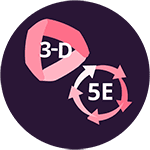The Driving Question Board
The Next Generation Science Standards (NGSS) emphasize the importance of inquiry-based learning: a dynamic method that places students and their curiosity at the heart of the learning experience.
The Driving Question Board (DQB) is an effective tool that can be used to facilitate the process of asking questions–a critical first step of the inquiry cycle.
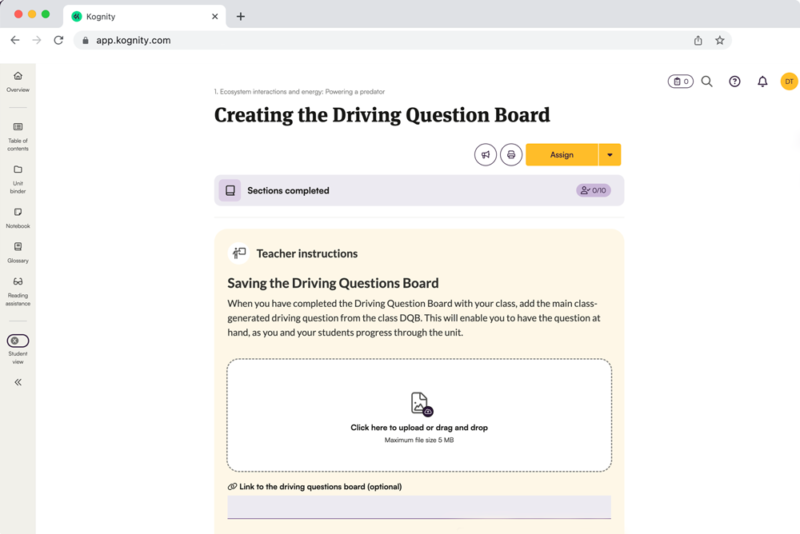
Facilitating Inquiry-based Science Instruction with DQBs
Built for the NGSS from the start, Kognity provides in-built support for the creation of DQBs, including teacher instructions and prompts to facilitate student discussions.
Each Kognity unit starts by presenting an anchoring phenomenon; an observable event that students can identify in the real world. Using this as a starting point, teachers and students work together to create a set of questions, grouped into categories, that will guide them through their science learning. These questions are revisited, refined and answered throughout the modules and lessons that follow.
Key Benefits of the Driving Question Board
Kognity’s DQB is student-led and teacher-guided, supporting the transition to 3-dimensional learning and empowering students to take a driving role in their learning experience.
Using the Kognity Driving Question Board: Step-by-Step
Here’s how the Driving Question Board fits into a typical Kognity unit:
- The introductory sections of the unit present the anchoring phenomenon.
- Students are asked to share their initial ideas in relation to the unit’s driving questions (key learning objectives).
- The Driving Question Board is introduced and students work in groups to collaboratively generate as many questions as possible. These are then reviewed and prioritized to create a board with 3-5 categories of questions that align with the learning objectives of the unit.
- Teachers can upload or link to the DQB and it becomes available under the ‘Unit Binder’ in the Kognity platform.
- The DQB is resurfaced in the the content options available in subsequent modules. Students are encouraged not only to answer, but also come up with new questions to deepen their investigations.
See Kognity in Action
Take a digital guided tour and explore Kognity for High School Science further with 30 days of free access.