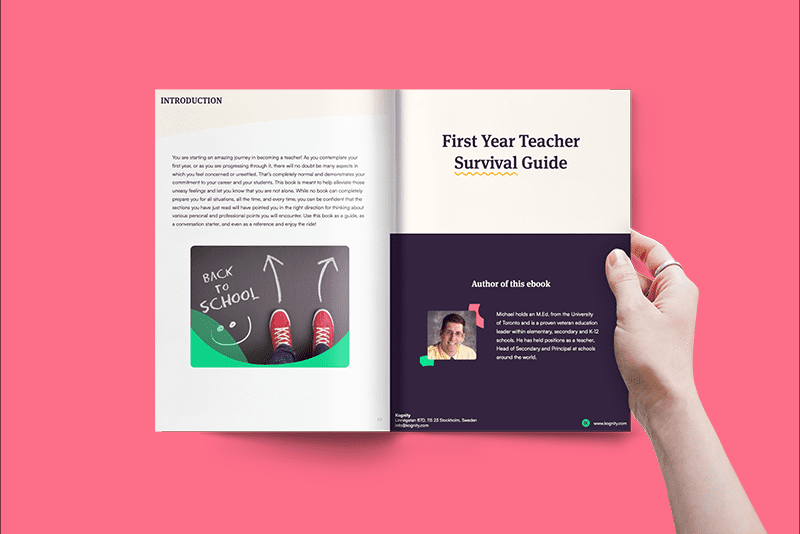New Teacher Guide: Technology in the Classroom
Welcome to the 21st century! From the humble smartboard to the latest top-of-the-range VR technology; depending on your age and previous experiences, you may or may not be equipped with the technological skills to run these devices. However, your students most likely are avid technology users! You will definitely learn a few tricks from them. Furthermore, many, if not all schools, have the use of technology as a part of their mission. So what do you need to consider regarding technology-enabled learning environments? Lots, but don’t be afraid! We’ve got you covered.
If you like this post and want to read more, download our FREE 54-page guide ‘The First Year Teacher Survival Guide’, at the bottom of the page.
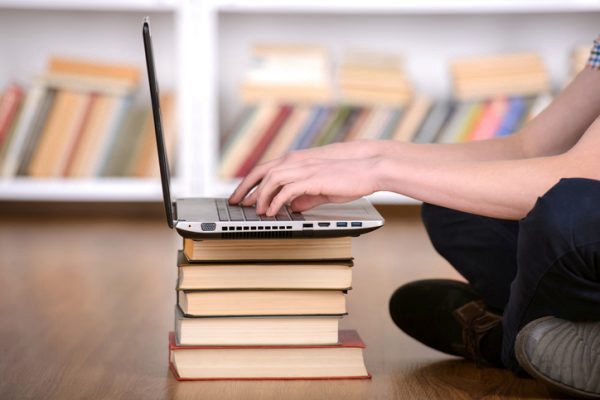
Hardware in your classroom – if you have desktop computers, printers, hubs and so forth, make your best efforts to have these in your “view” at all times. For instance, ensure that the monitors are facing into the classroom so that you can keep an eye on what the students are working on. If you have portable devices, think about safe and secure storage, charging stations and so forth.
Software – there are new programs coming out daily it seems! Rather than purchasing or downloading items that “look great,” begin with the end in mind: what do you want or need to use to have the students demonstrate the learning outcomes? Software companies want you to buy and use their product, which is fine, but remember that you are in charge! You need to know your students’ needs first, and how any technology will benefit them, before selecting the software.
Social Media – beware of the “two edged sword” of social media! It can be a wonderful tool for quick, mass communication with your class, but there are negative sides, too.

a) Personal Use – when you are a teacher employed by a school or school board, you aren’t a teacher just for the working school day only; you are an employee 24 hours a day, seven days a week. While this may be unsettling – and yes, of course you are a private citizen entitled to your free time – anything you post represents you, and by extension can reflect on the school or school board. Political views? Critical comments of the school or its leaders? A picture of you that you wish would never have been posted, but it’s too late? These are just a few of the many pitfalls that can get you in trouble. Be aware that you now have social and professional standing as a teacher. To be perfectly clear, your off- duty conduct matters just as much as your on-duty conduct!
b) School Use with Students, Parents, and the Community – social media can be a wonderful way to communicate with students, parents, and even the community for a variety of reasons. The key here is to understand that you are communicating just as you would in a class, so you must keep your professionalism at all times. Ask yourself these questions:
• Am I modeling the professional behavior I expect to see online from my students?
• Am I breaching privacy – my own or my students’ – by sharing personal information such as telephone numbers, addresses and so forth?
• What educational need, as opposed to want, am I fulfilling for my students by using social media to assist them in demonstrating the desired learning outcomes of my course?
• Do my students’ parents know about the social media use, and have they been invited to be a part of the conversation yet?
• Am I using only social media sites set up specifically for my class (i.e. not my personal Facebook page, but a purposefully established class one)?
• Does my school administration know and support my use of social media?
If this section has given you pause… good! Once again, electronic communication can be a very helpful tool, but it can get you in a world of trouble too, so do proceed with caution.
Download our free e-book, ‘First Year Teacher Survival Guide’
Blog articles