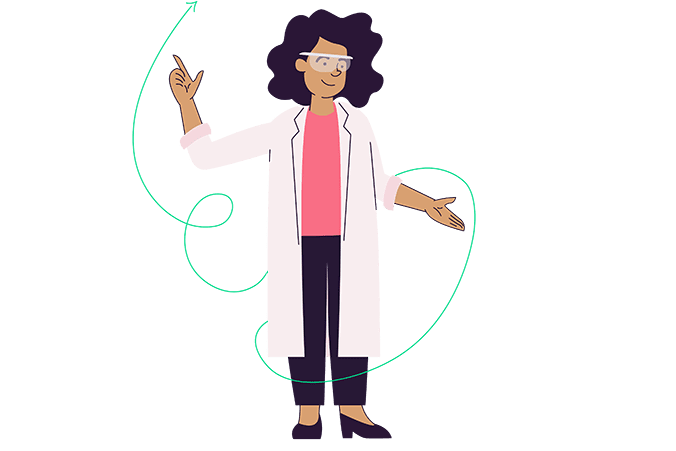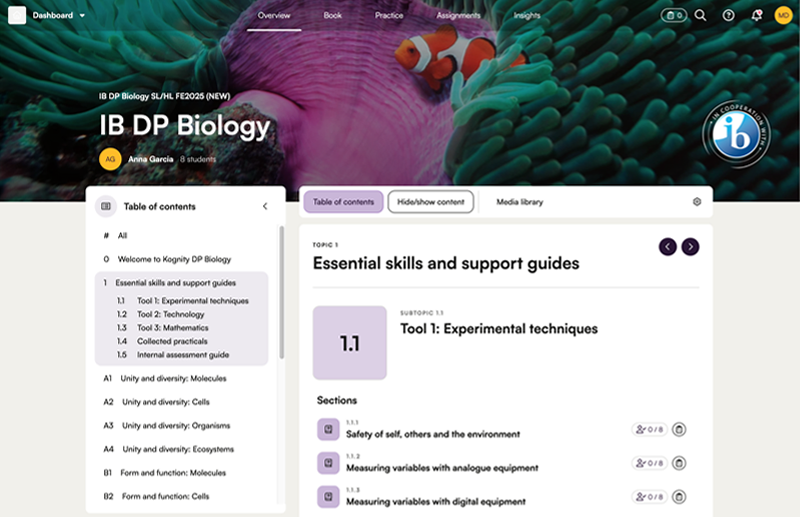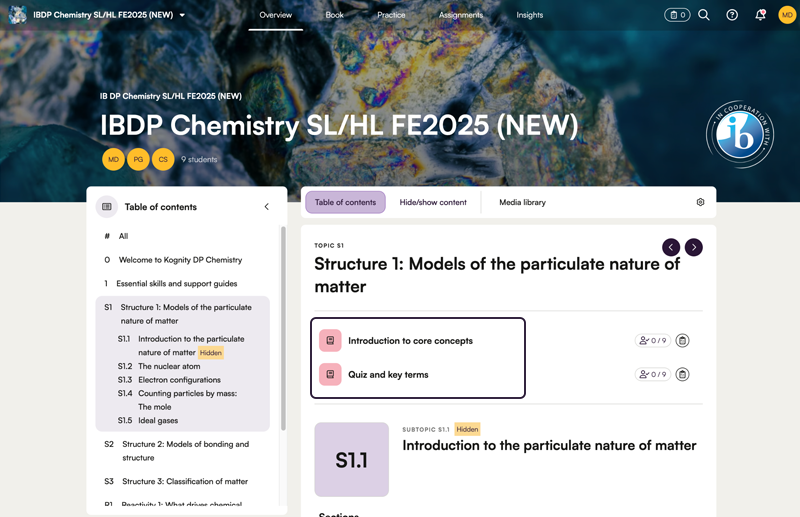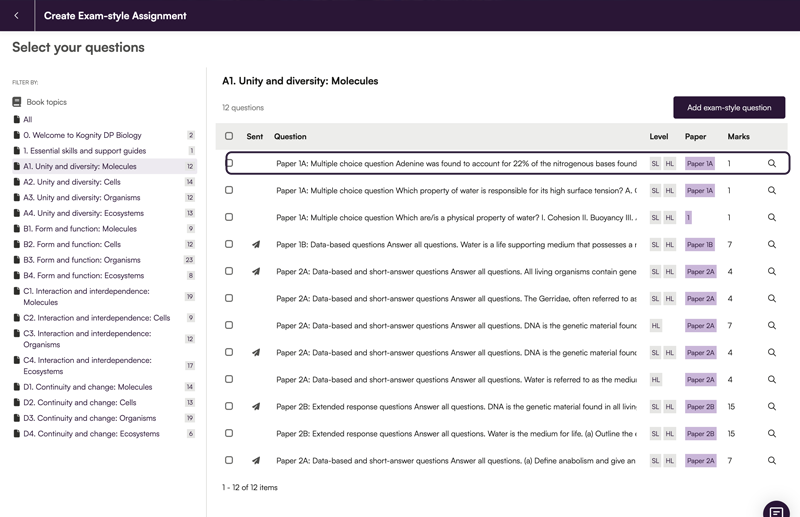New Student Supports in IB DP Sciences
New student supports are now available in Kognity’s resources for IB DP Biology, Chemistry, and Physics!
Ease students into essential science practices with support guides
Expanded support guides for Biology, Chemistry, and Physics offer students easy access to essential science practices and tools, especially for newcomers, while providing teachers with reliable resources to build foundational skills in their students.
- Find them: Click Topic 1: “Essential skills and support guides” and you will then find the support guides via the table of contents.
- How to introduce them: Refer to these when you first introduce a science subject to help students ease into the materials and to ensure they have the skills needed to tackle new concepts.
Introduce new subjects to students with warm-up introductions
The Chemistry subject now includes introductions to each topic. These introductions include bite-sized content to help students recall prior knowledge, along with engaging warm-up activities introducing key concepts. Each introductory node contains a quiz with answer guidance and ends with key term interactives.
- Find it: Navigate to a topic using the table of contents. You’ll find the topic introductions just above the list of subtopics on the right hand side of the screen.
- How to introduce them: Use them as warm-up activities before class starts, as an independent activity at home or during solo class work.
Use IB approved multiple choice questions to simulate real-life exams
Use the multiple choice questions in Biology, Chemistry and Physics the same way you’d use the exam style questions but print it to build exam like style familiarity for students.
- Find them: Go to Assignments and create an Exam Style Questions (ESQ) assignment. You’ll then be able to locate the newly added multiple choice exam style questions by the paper attribute ‘Paper 1A’, available on the right hand side of the list of questions.
- How to introduce them: When you’re ready to quiz your students, use these tools to create an exam-like environment. Unlike strength tests and battles, these cannot be previewed before being assigned.
News & Press